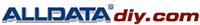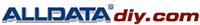Special Test Modes - Output Test Mode
CAUTION: Safety must be observed when using the output test mode. When all outputs are on and the electric fuel pump is energized, make sure the fuel system is intact and is not being repaired at that time. When low speed or high speed cooling fans are turned on, make sure fan blades are clear of any obstruction to avoid fuel leaking or damages to the components.
NOTE: As a safety precaution, the OTM will default to its normal state after ten minutes, after the vehicle is started, or after cycling the ignition switch OFF and ON.
The OTM aids in repairing output actuators associated with the PCM. It allows the technician to energize and de-energize most of the system output actuators on command. When entering OTM, the outputs can be turned off and on without controlling the cooling fans. The low and high speed cooling fans may be turned on separately without energizing the other outputs.
Enter OTM with ignition key ON and the engine OFF.
- Carry out the necessary vehicle preparation and visual inspection.
- Connect the diagnostic tool to DLC.
- Select VEHICLE & ENGINE SELECTION menu.
- Select NEW VEHICLE YEAR & MODEL.
- Enter year, engine, or model with the appropriate qualifier, if needed (i.e., transmission, 49 State or California).
- Select DIAGNOSTIC DATA LINK.
- Select PCM - POWERTRAIN CONTROL MODULE.
- Select ACTIVE COMMAND MODES.
- Select OUTPUT TEST MODE.
- Turnkey ON.
- Follow the operating instructions from the menu.
- Select the mode (i.e., ALL ON, ALL OFF, HIGH SPEED FAN or LOW SPEED FAN).
- Select START to turn outputs on (may link up to PIDs).
- Select STOP to turn outputs off.
|